Prerequisites
- You should have install java 1.8 or above.
- You should have Eclipse/IntelliJ Idea installed in your PC.
- Your PC should setup Maven installed and configured.
Create the Project
In InteliJIdea go to Files - > New -> Project select default JDK installed and click next as show in below figure.Then provide Project name and GroupID to your project. I will use following details
Name : StaticWebResource
GroupID : com.nirmal.blog
Then click Finish.
Add relevant dependencies Project
Lets add relevant dependencies in to the project. Just modify project pom file as show below.
<?xml version="1.0" encoding="UTF-8"?>
<project xmlns="http://maven.apache.org/POM/4.0.0"
xmlns:xsi="http://www.w3.org/2001/XMLSchema-instance"
xsi:schemaLocation="http://maven.apache.org/POM/4.0.0 http://maven.apache.org/xsd/maven-4.0.0.xsd">
<modelVersion>4.0.0</modelVersion>
<groupId>com.nirmal.blog</groupId>
<artifactId>StaticWebResource</artifactId>
<version>1.0-SNAPSHOT</version>
<packaging>war</packaging>
<build>
<plugins>
<plugin>
<groupId>org.apache.maven.plugins</groupId>
<artifactId>maven-war-plugin</artifactId>
<version>2.3</version>
<configuration>
<failOnMissingWebXml>false</failOnMissingWebXml>
</configuration>
</plugin>
<plugin>
<groupId>org.springframework.boot</groupId>
<artifactId>spring-boot-maven-plugin</artifactId>
</plugin>
</plugins>
<finalName>StaticWebResource</finalName>
</build>
</project>
Make sure to add maven-war-plugin and set the configuration "failOnMissingWebXml" value as false.
Add static resource in to Project
For the demonstration purposes I will use "jquery.min.js". First download this file in to local PC. Then create new folder call webapp. Then put your static resources in this folder. In my demonstration I will put downloaded jquery.min.js file.
Lets Create the war file
To create the war file just perform maven install (Just double click on install under lifecycle in Maven section ) and then you can see the generated war file inside target folder.
Deploy in to JBoss server
Log in to the JBoss web admin console and navigate to deployments tab. Then click on Add button and Then click Next. Select war file and again click next and Click Finish. Application will successfully deployed in to the JBoss server.
Now you should be able to access the deployed static resource from following URL.
http://localhost:8080/StaticWebResource/jquery.min.js
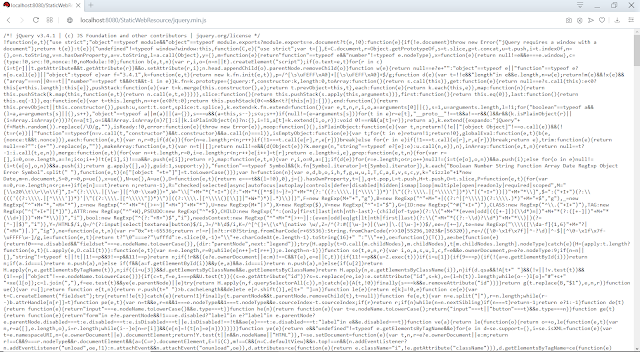 |
| Loaded static resource file. |



No comments:
Post a Comment