Prerequisites
- You should have install java in your PC and set path variable correctly (JAVA_HOME, JRE_HOME)
- You should have Apache Tomcat in your machine.
- You should have install Eclips Java EE LUNA IDE in your PC.
Step 1 Download Jenkins and setup
First we have to download Jenkins from Jenkins home page. You can download the Jenkins.war file in download Jenkins section. In this post I'm using version 1.617 Jenkins.
 |
| Figure 1: Download war file from Jenkins home page. |
Then put Jenkins.war in to webapps folder in Apache Tomcat installation directory. (As show in Figure 2). Then start the Apache Tomcat using startup.bat.
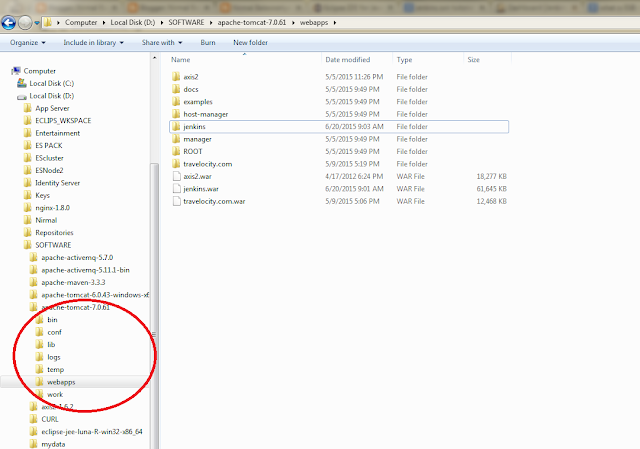 |
| Figure 2: Place Jenkins.war in weapps folder on Apache Tomcat directory. |
After successfully Tomcat started you can type http://localhost:8888/jenkins/ and access the Jenkins in your local machine. (Here 8888 is the port that use as http-apr)
 |
| Figure 3: Jenkins run in Tomcat |
No comments:
Post a Comment